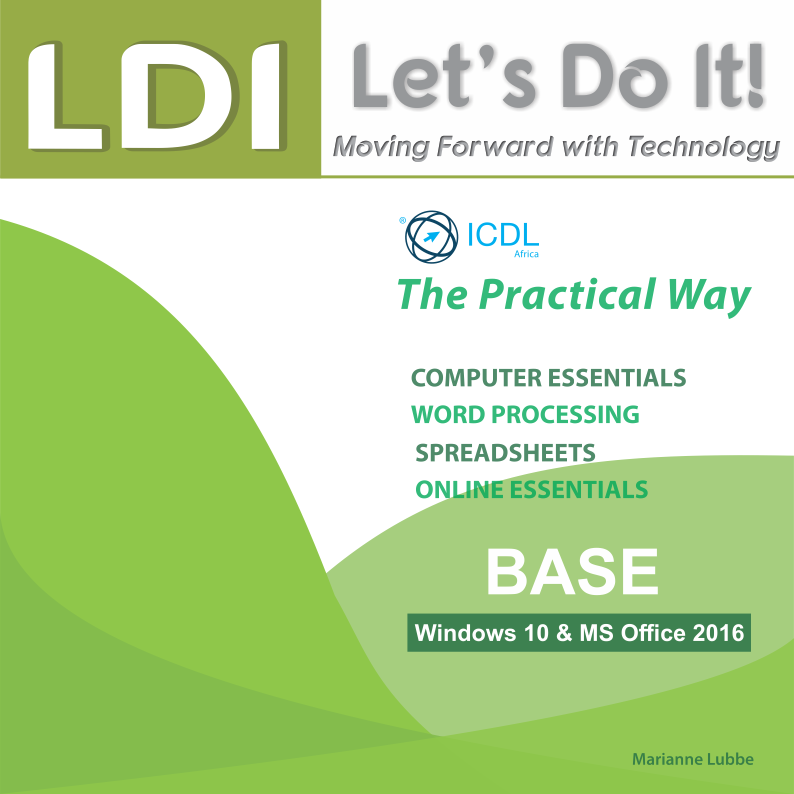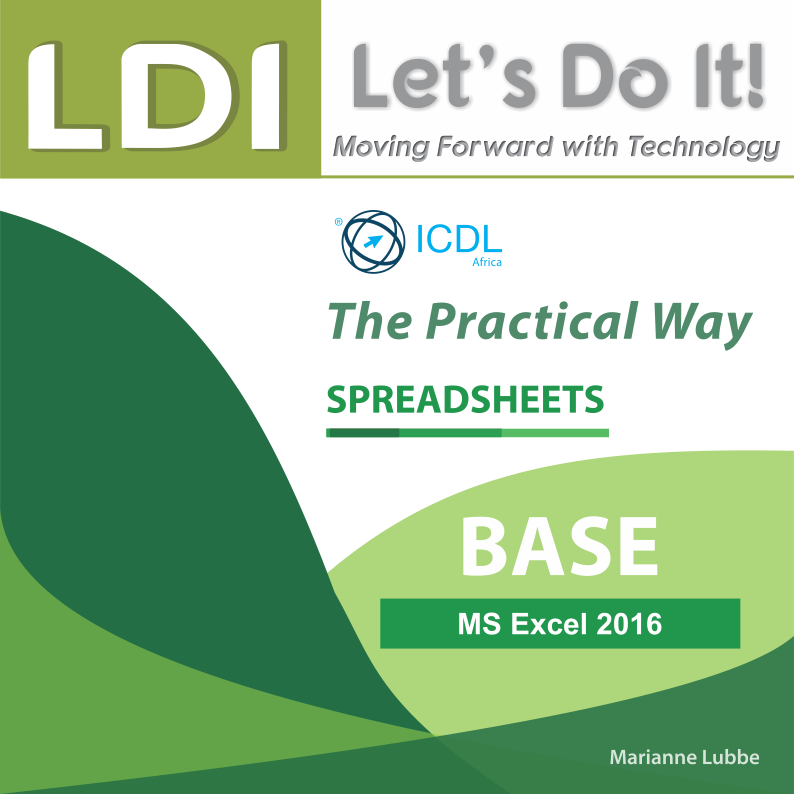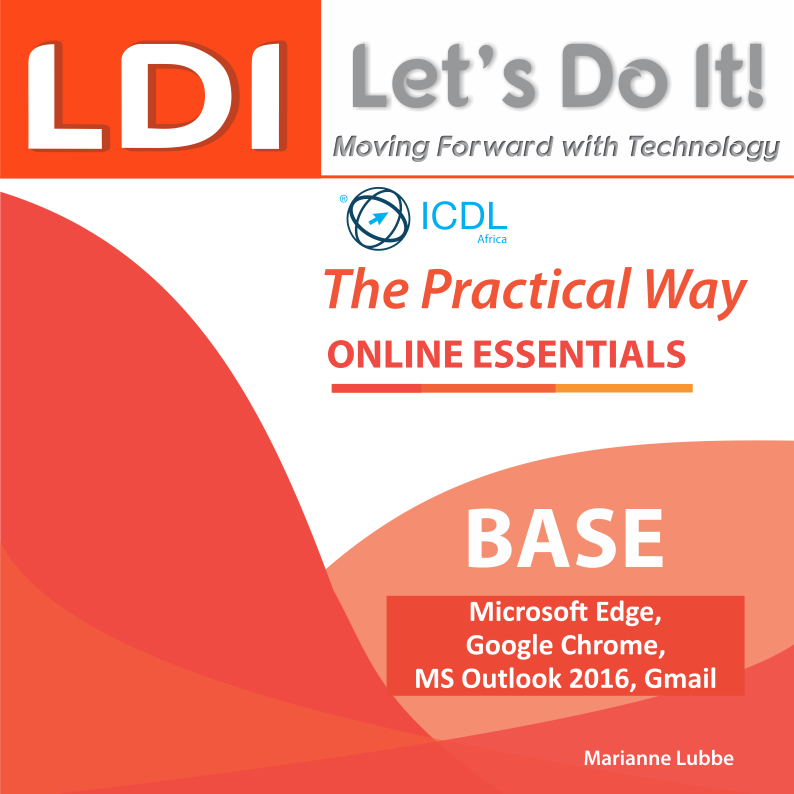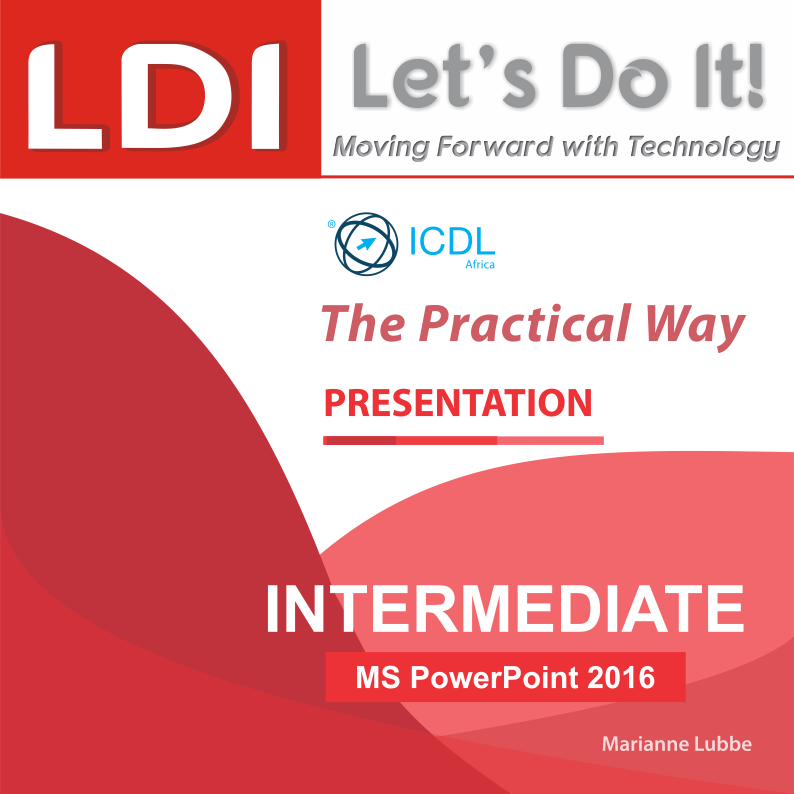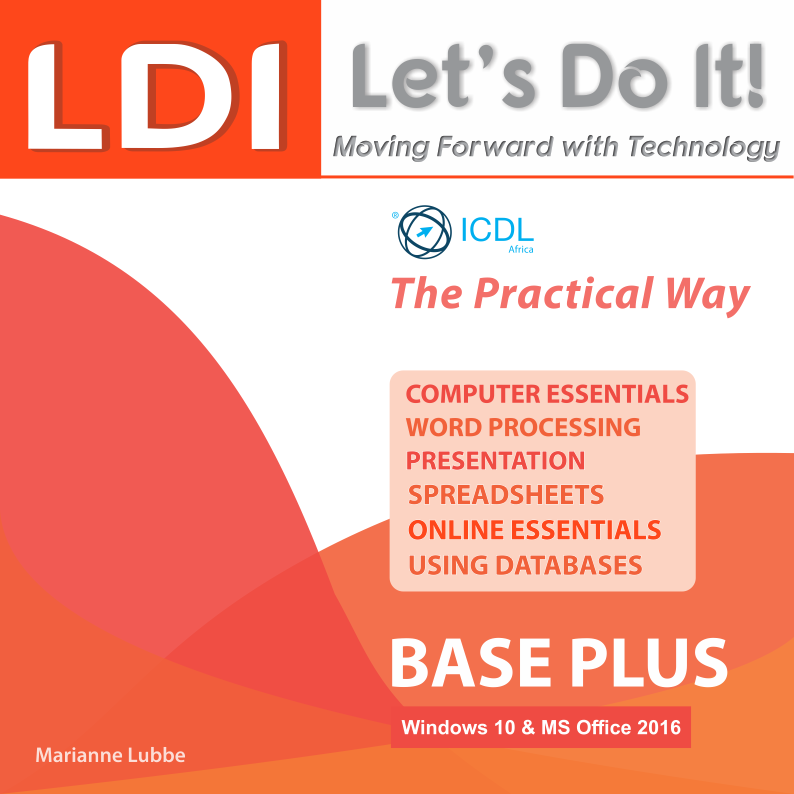ICDL Base
The ICDL Base Course contains the essential skills needed to use computers and other devices on a daily basis.
Other Base Modules
ON COMPLETION OF THIS MODULE THE CANDIDATE WILL BE ABLE TO
Course Overview
ICDL Base+
The ICDL Base Plus Course contains the essential skills needed to use computers and other devices on a daily basis. As well as two modules from the group of Standard modules.