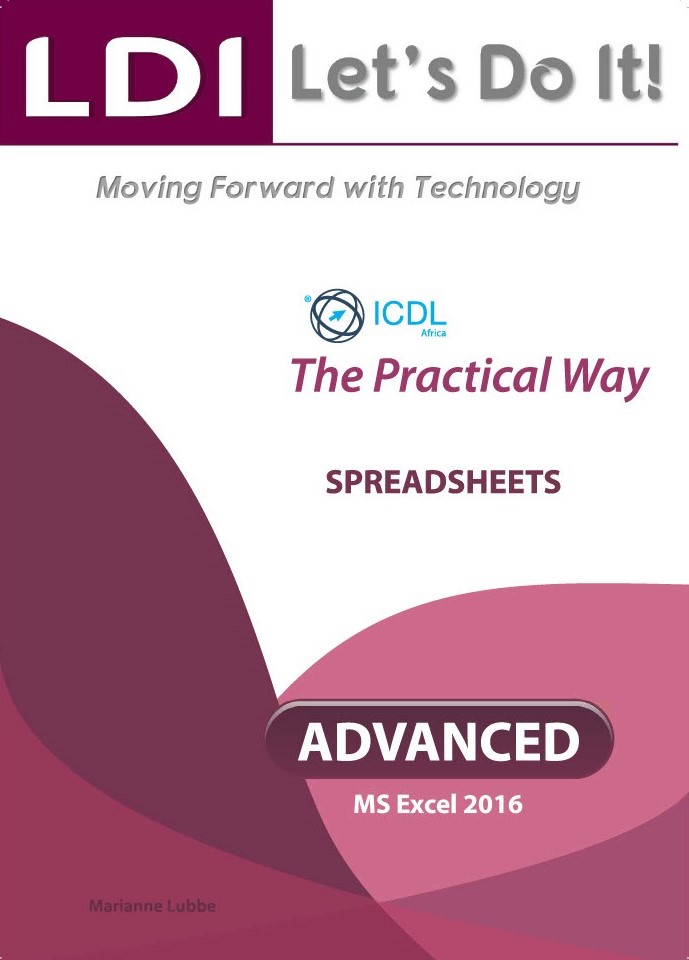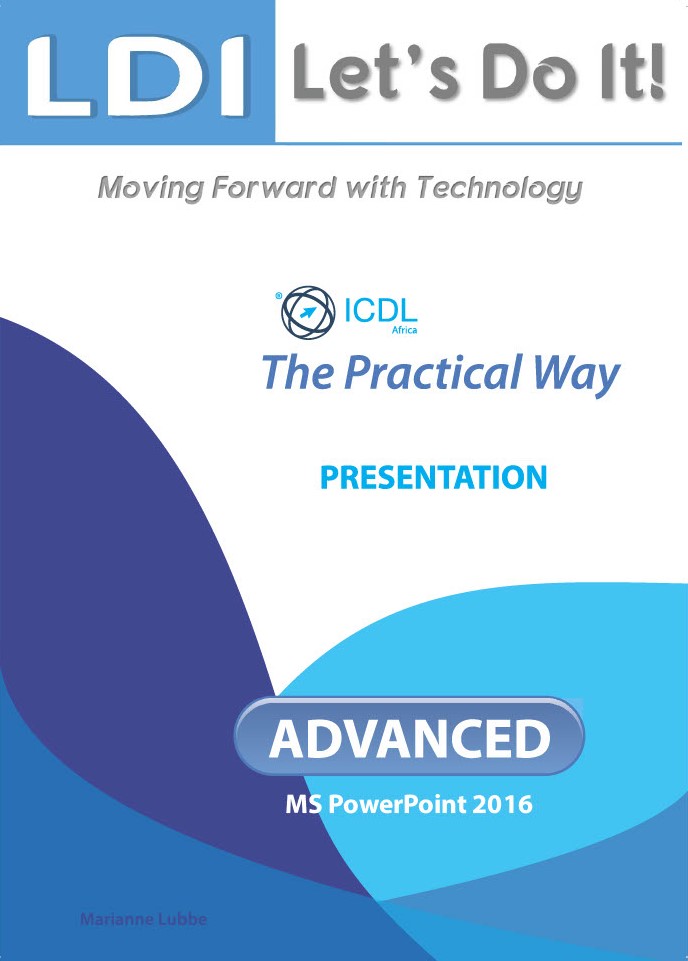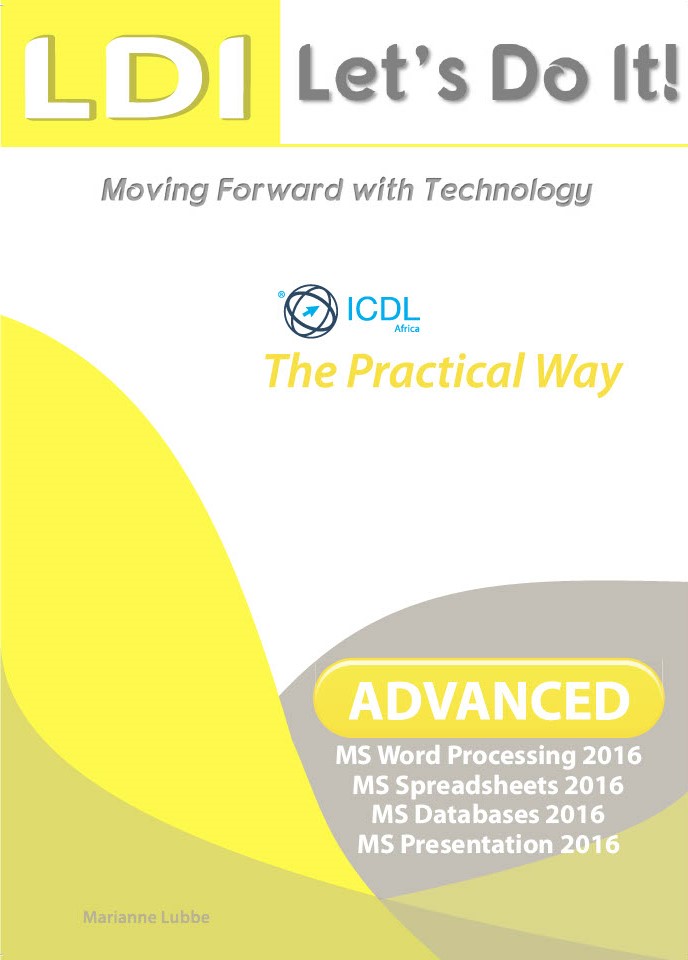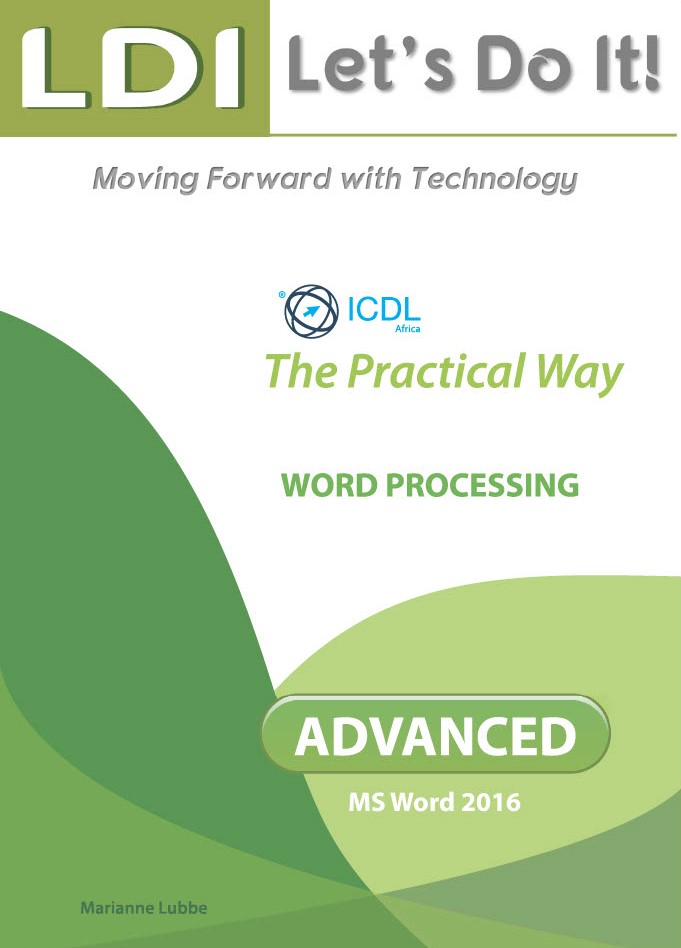Advanced Presentations
This module covers advanced presentation features that will allow you to use the presentation application to its full potential, and to plan and design more effective presentations that have greater impact and that will better engage and involve an audience.
Other Advanced Modules
ON COMPLETION OF THIS MODULE THE CANDIDATE WILL BE ABLE TO
Module Overview
WHAT ARE THE BENEFITS OF THIS MODULE?
- Allows users to become more confident, efficient and effective in using a presentation application.
- Proves mastery of the application.
- Enables users to plan and design more effective presentations.
- Improves user’s productivity.
- Developed with input from computer users, subject matter experts, and practising computer professionals from all over the world. This process ensures the relevance and range of module content.