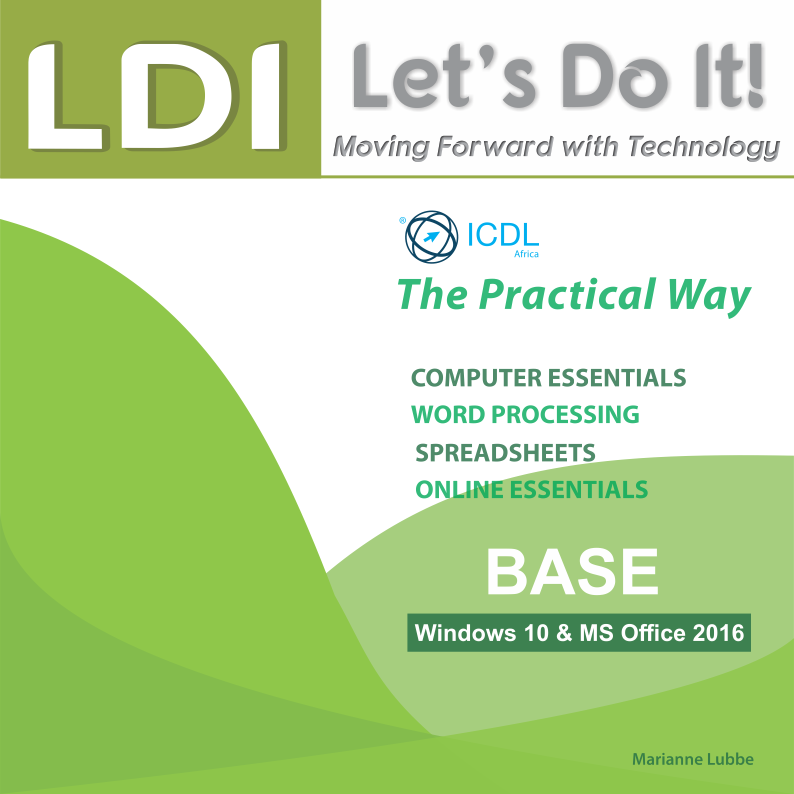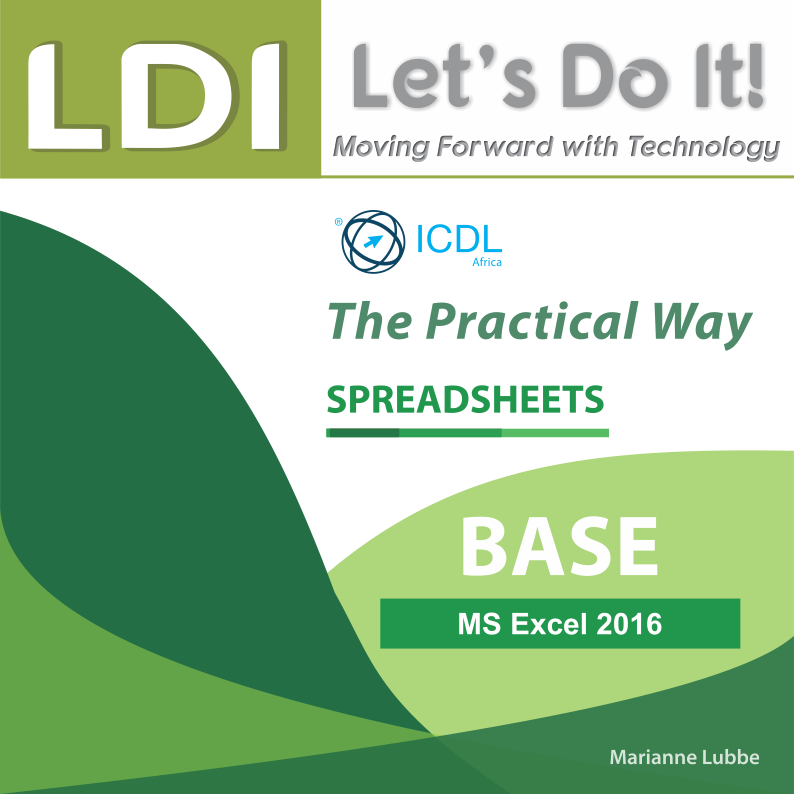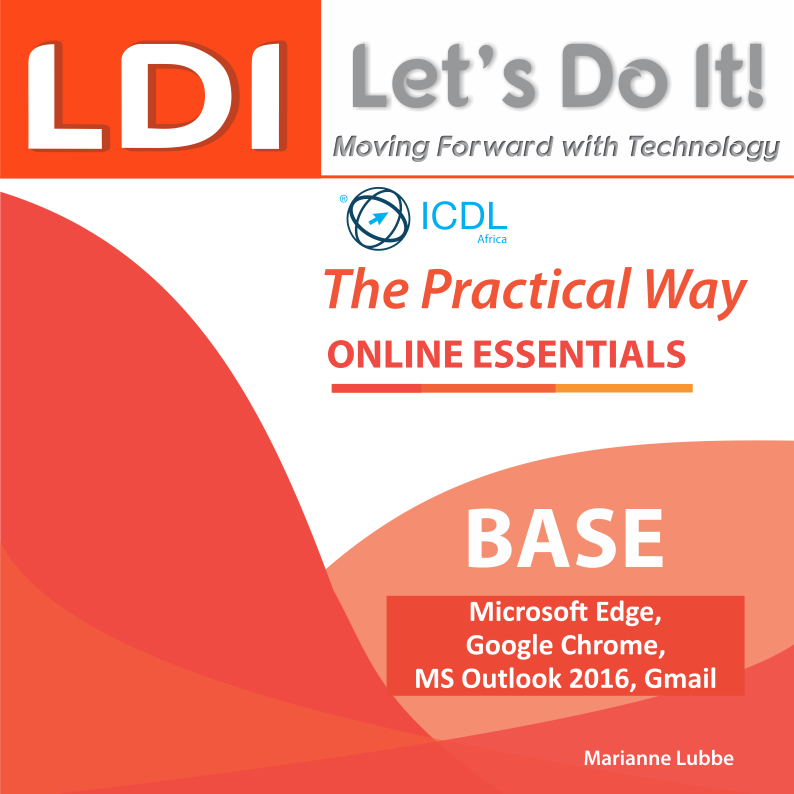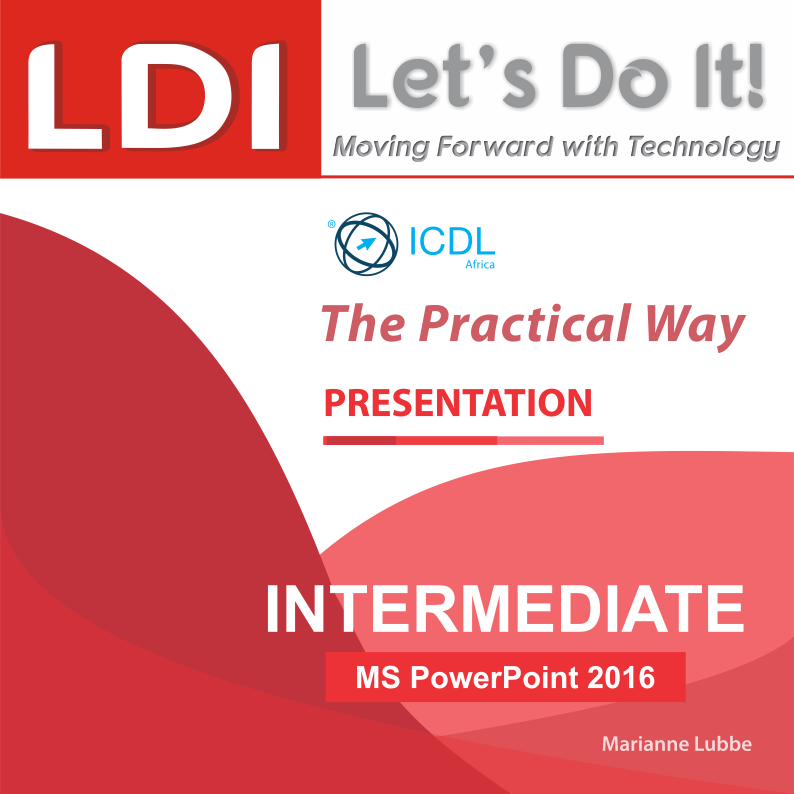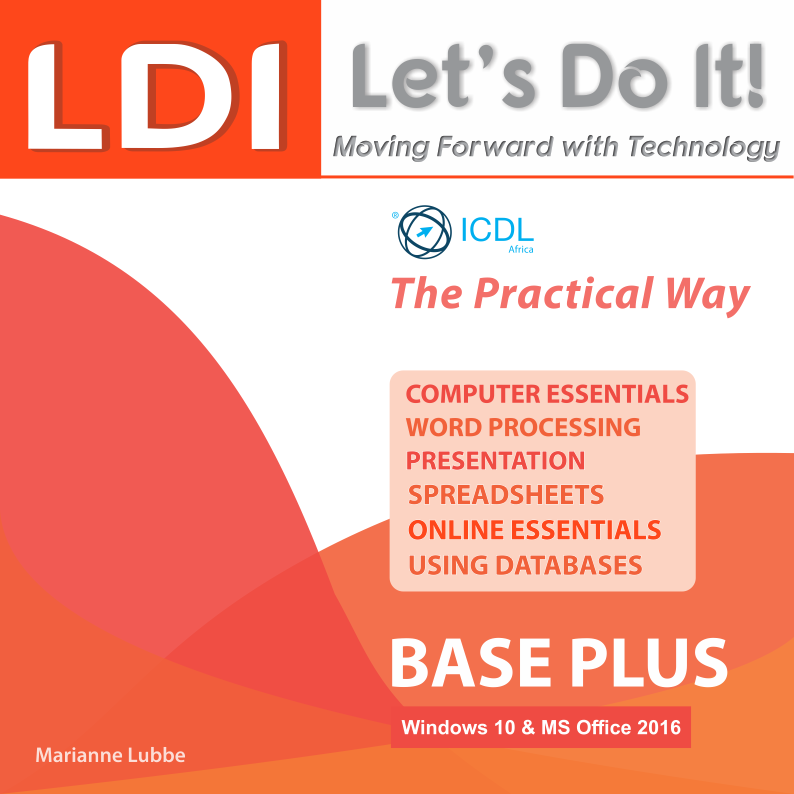Spreadsheets
This module teaches you to understand the concept of spreadsheets and to use a spreadsheet application. It will enable you to perform tasks associated with developing, formatting, modifying and using a spreadsheet, to use standard formulas and functions, and to competently create and format graphs or charts.
Other Base Modules
ON COMPLETION OF THIS MODULE THE CANDIDATE WILL BE ABLE TO
Module Overview
WHAT ARE THE BENEFITS OF THIS MODULE?
- Covers the key skills needed to use spreadsheets.
- Can be applied to a range of spreadsheets software from vendor packages to ‘freeware’.
- Certifies best practice in effective spreadsheets software use.
- Developed with input from computer users, subject matter experts, and practising computer professionals from all over the world. This process ensures the relevance and range of module content.